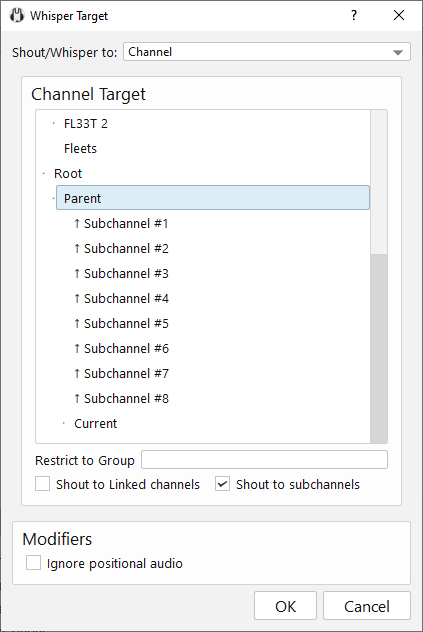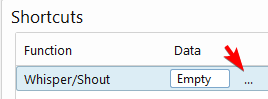¶ Mumble Setup
In mumble open settings, then choose Shortcuts.
¶ Download & Setup
Download and install the latest version of Mumble directly from the Mumble website.
¶ Saving the Connection
- Open your browser to your Account Information page
- Click the "CONNECT TO MUMBLE" button, this will launch mumble and connect you to the server
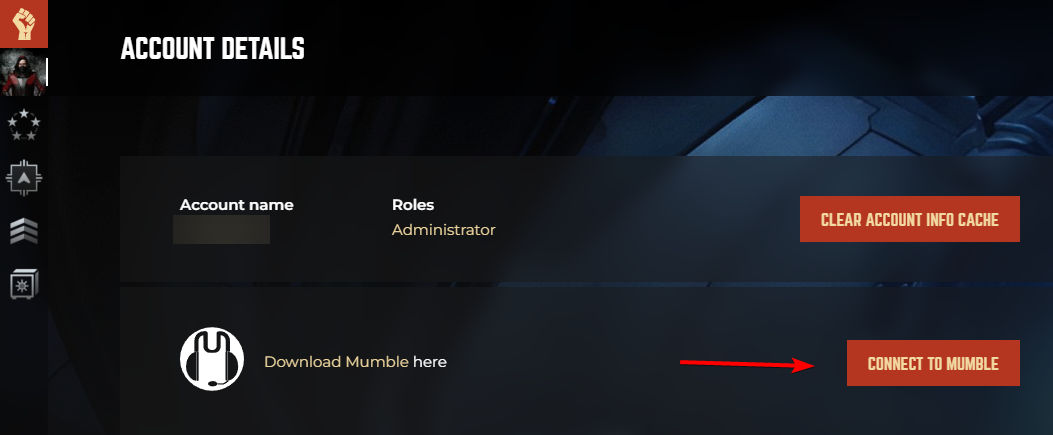
- Choose the "Server" menu in the top, then choose "Connect", then choose "Add New..."
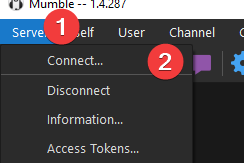
- On the "Add Server" screen click the "Fill" button
- Without closing the "Add Server Button" return to the Account Information page in your browser
- Click the "SHOW CREDENTIALS" button
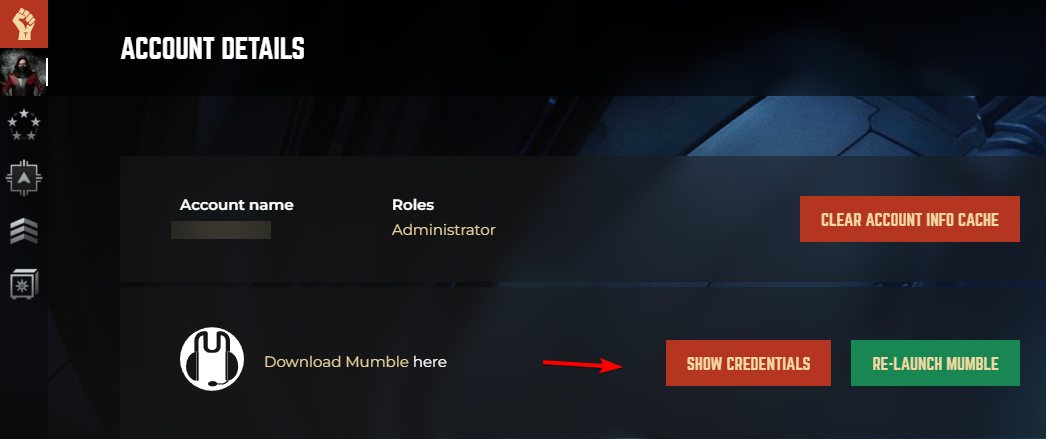
- Copy the username displayed into the username field
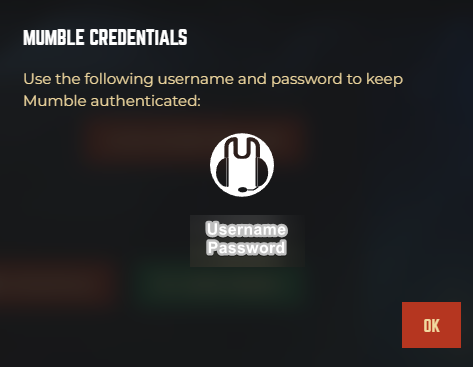
- Press "OK", then press "Connect"
- When prompted for the password copy it from the Account Information page
¶ Hotkeys
All hotkeys should have their Function set to "Whisper/Shout", then to configure the information below you will need to click in the Data column then on the 3 dots.
¶ Primary Hotkeys
Everyone should setup the Primary Hotkeys, All of them have a purpose and will be used at various times. FC's and anyone commonly in a key support role such as Logi Commanders should setup the FC hotkeys.
¶ Local (required)
The local key is used to speak to only the people in your current channel. This is the button that you should use the most often.
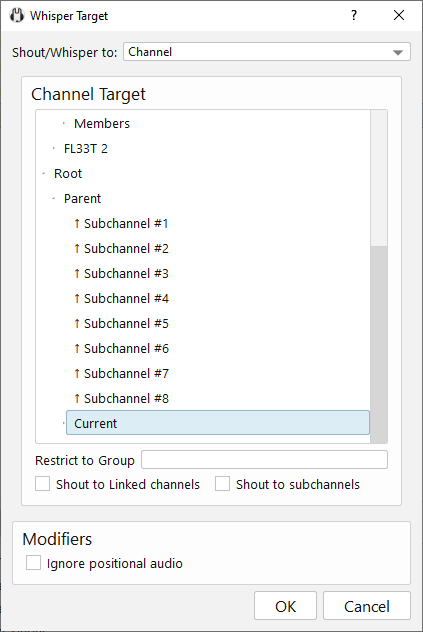
¶ Fleet (required)
The fleet key will communicate to the entire fleet. This should be used sparingly, except by FCs.
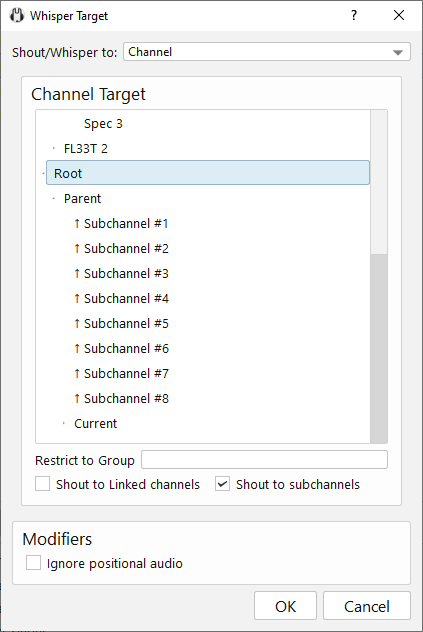
¶ Up (encouraged)
The Up key is used to speak up to the channels "above" you. If you are a fleet member that means it will talk up to the FC(s) in your channel. If you are in an FC channel, it will talk to all of the FCs but no one else.
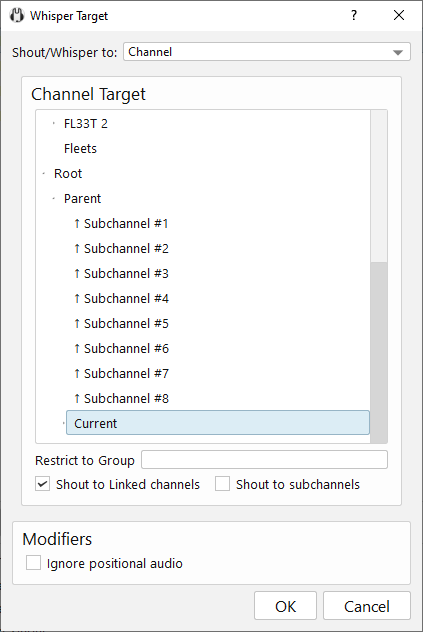
¶ FC Hotkeys
¶ Down
The Down key is used to speak to the channels below you from the FC Channels. This means that if you are in the FC > Logi channel, this button will speak only to the Members > Logi Channels
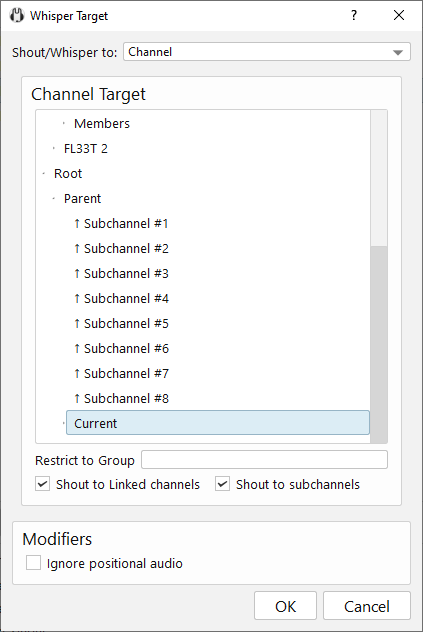
¶ Command
The command key allows FCs to talk to the other FCs exclusively.